Soon Introducing BoostMyDealNew Ai sales module, Never miss a sale ever!

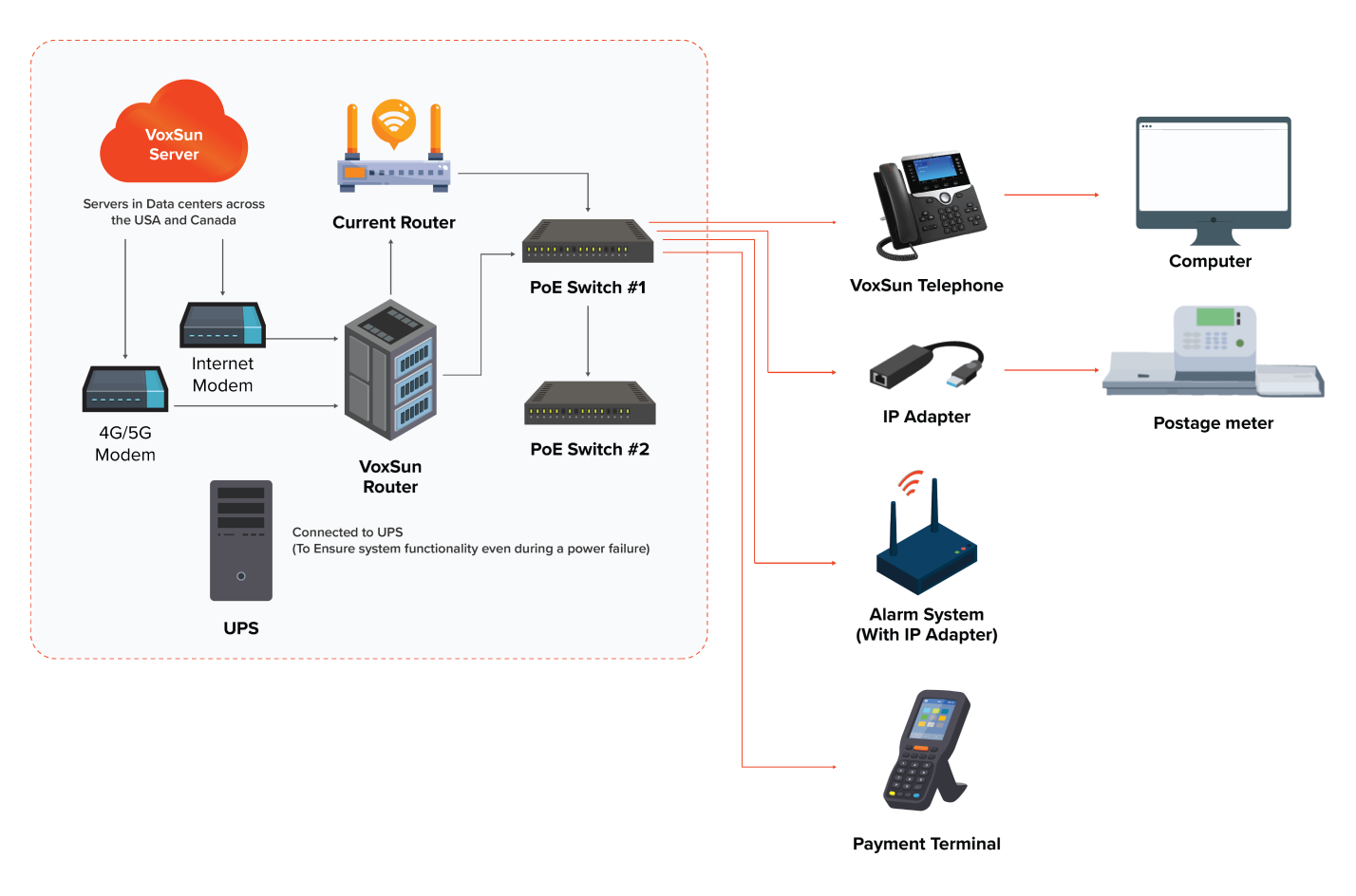
Each VoxSun phone is shipped pre-configured and tested, all you need to do is connect it.Connecting a phone is as easy as 1-2-3:


To place a call, simply pick up your phone and dial the number that you want to call. Because all of our plans include unlimited calling throughout the United States and Canada, you can dial phone numbers with or without a “1” in front of the area code.
You can dial international numbers by adding an international calling credit to your account and then dialling the number starting with “011” before the country code.
Finally, receiving calls is as easy as picking up the phone. Caller display is included with every phone system, as are feature codes, so you can see who is calling you.
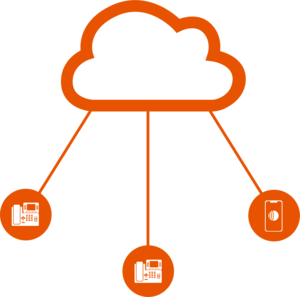
Through the VoxSun portal, you can easily configure so that your voicemail messages are sent directly to your email address.
Because VoxSun’s phone system is safely hosted in the Cloud, you can use your office phone wherever there is a high-speed Internet connection.
If you’re planning to be away from the office, you can take your phone home. Or, even to the cottage! As soon as you plug in a VoxSun phone into an Internet connection, it will seek out a connection to your VoxSun phone system in the cloud.
Whether across the room or the world, VoxSun phones work as if they were right next to each other. You can call other extensions, transfer calls, and enjoy all of VoxSun’s features.

The VoxSun cloud platform is interconnected with the highest number of Internet and phone providers to ensure the shortest path from your phones to the international phone network. VoxSun’s virtual fax service allows you to save time and increase efficiency. Outgoing faxes can also be virtually sent by sending an email to a special address with a PDF attachment of the document to be faxed.
If you want to keep using your regular fax machine, as if it was connected to a standard phone line, you can do so too!
VoxSun can provide you a special converter module (called an ATA) that will transform VoxSun’s digital fax line into a phone plug that you can plug the fax machine into.
You can mix and match virtual and traditional fax features such as being able to send faxes virtually in addition to through your machine.







We detected that you are located in Canada. Would you like to continue with this auto-selected country/language, or do you want to manually select it?


